Updated Life Binder
New year, new life binder! Well, not entirely new; I needed a new binder and tabs, so I updated everything a little bit. Would you like a little tour? Here we go:
I use a 1-inch binder with a plastic cover, so I can insert old pages from my Nikki McClure calendar in there. I also need pockets on the inside to store random things (which I have to remind myself to clean out fairly frequently). My most organized friend ever recommends using a sturdy report cover instead of a binder.
 Every time I open my binder, the first thing I see is my collage for the year. It's part of my New Year's Reflection Process. It visual represents the kind of year I want to create for myself.
Every time I open my binder, the first thing I see is my collage for the year. It's part of my New Year's Reflection Process. It visual represents the kind of year I want to create for myself.
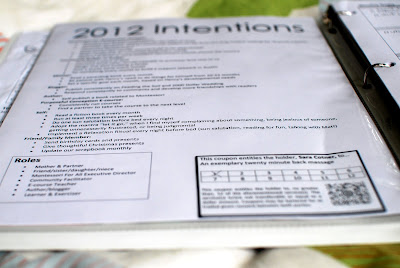
On the back of my collage, I list out my intentions for the year, as well as my roles. Every month, when I do my Reflection & Rejuvenation posts and set my intentions for the upcoming month, I look at this list of yearly goals to figure out what I should tackle in the upcoming month. I also look at my list of roles to see if there's anything I should be doing as a mother, blogger, etc. The box on the right, bottom corner is actually a present from Matt. He gave me several coupons for things like massages, dates, etc. He said they are only valid when presented, so I have to be sure to keep them in a safe spot.
I use a 1-inch binder with a plastic cover, so I can insert old pages from my Nikki McClure calendar in there. I also need pockets on the inside to store random things (which I have to remind myself to clean out fairly frequently). My most organized friend ever recommends using a sturdy report cover instead of a binder.
 Every time I open my binder, the first thing I see is my collage for the year. It's part of my New Year's Reflection Process. It visual represents the kind of year I want to create for myself.
Every time I open my binder, the first thing I see is my collage for the year. It's part of my New Year's Reflection Process. It visual represents the kind of year I want to create for myself.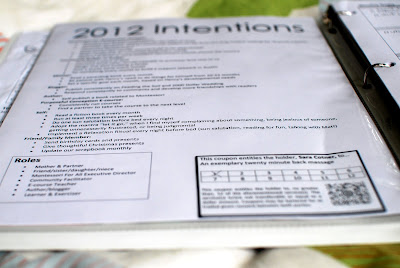
On the back of my collage, I list out my intentions for the year, as well as my roles. Every month, when I do my Reflection & Rejuvenation posts and set my intentions for the upcoming month, I look at this list of yearly goals to figure out what I should tackle in the upcoming month. I also look at my list of roles to see if there's anything I should be doing as a mother, blogger, etc. The box on the right, bottom corner is actually a present from Matt. He gave me several coupons for things like massages, dates, etc. He said they are only valid when presented, so I have to be sure to keep them in a safe spot.
On the next page, I list out my goals for each month (the ones that come to mind at the beginning of the year). For example, I'm going to start working on my Christmas presents in October, so I'm not stressed at the last minute. I also reference this sheet when I sit down to create my goals for each month in the Reflection & Rejuvenation posts.
 Under the "Lists" tab, I keep ongoing lists of important but not urgent things, broken down by the different roles in my life (and including a "Catch All") category. For example, I want to create a massive "Baby Guide" for this blog. Every week, when I'm sitting down to generate my weekly to-do list, I look back at these ideas to see if there's anything I want to tackle. These lists help me capture ideas without forgetting them or wasting energy re-remembering them all the time.
Under the "Lists" tab, I keep ongoing lists of important but not urgent things, broken down by the different roles in my life (and including a "Catch All") category. For example, I want to create a massive "Baby Guide" for this blog. Every week, when I'm sitting down to generate my weekly to-do list, I look back at these ideas to see if there's anything I want to tackle. These lists help me capture ideas without forgetting them or wasting energy re-remembering them all the time.
 Under the "People" tab, I keep lists of things I want to talk about with people (instead of sending a gazillion separate e-mails, I can consolidate things into one meeting or one e-mail). For example, when I need to create an agenda for a Montessori For All board meeting, I can reference this page to see what we need to talk about. I also keep a list of gifts to buy and blog posts to write. I use sticky notes, since some of the categories fill up faster than others and I don't want to have to rewrite the whole sheet all the time.
Under the "People" tab, I keep lists of things I want to talk about with people (instead of sending a gazillion separate e-mails, I can consolidate things into one meeting or one e-mail). For example, when I need to create an agenda for a Montessori For All board meeting, I can reference this page to see what we need to talk about. I also keep a list of gifts to buy and blog posts to write. I use sticky notes, since some of the categories fill up faster than others and I don't want to have to rewrite the whole sheet all the time.
Under the "Upcoming" tab, I keep things like agendas for upcoming meetings or admission tickets to conferences.
Behind that, I have my calendar pages.
I love reading about how others organize their lives, so I thought I would contribute to the dialogue with an update about my system!
 Under the "Lists" tab, I keep ongoing lists of important but not urgent things, broken down by the different roles in my life (and including a "Catch All") category. For example, I want to create a massive "Baby Guide" for this blog. Every week, when I'm sitting down to generate my weekly to-do list, I look back at these ideas to see if there's anything I want to tackle. These lists help me capture ideas without forgetting them or wasting energy re-remembering them all the time.
Under the "Lists" tab, I keep ongoing lists of important but not urgent things, broken down by the different roles in my life (and including a "Catch All") category. For example, I want to create a massive "Baby Guide" for this blog. Every week, when I'm sitting down to generate my weekly to-do list, I look back at these ideas to see if there's anything I want to tackle. These lists help me capture ideas without forgetting them or wasting energy re-remembering them all the time. Under the "People" tab, I keep lists of things I want to talk about with people (instead of sending a gazillion separate e-mails, I can consolidate things into one meeting or one e-mail). For example, when I need to create an agenda for a Montessori For All board meeting, I can reference this page to see what we need to talk about. I also keep a list of gifts to buy and blog posts to write. I use sticky notes, since some of the categories fill up faster than others and I don't want to have to rewrite the whole sheet all the time.
Under the "People" tab, I keep lists of things I want to talk about with people (instead of sending a gazillion separate e-mails, I can consolidate things into one meeting or one e-mail). For example, when I need to create an agenda for a Montessori For All board meeting, I can reference this page to see what we need to talk about. I also keep a list of gifts to buy and blog posts to write. I use sticky notes, since some of the categories fill up faster than others and I don't want to have to rewrite the whole sheet all the time.Under the "Upcoming" tab, I keep things like agendas for upcoming meetings or admission tickets to conferences.
Behind that, I have my calendar pages.
I love reading about how others organize their lives, so I thought I would contribute to the dialogue with an update about my system!














9 comments:
I heart organization! I’ve been really wanting to create a similar “life binder”. Right now I have a day planner but also use the Evernote application but it’s just not quite working. I really need a central place to jot notes and ideas throughout the day. I get distracted from work thinking about things and then wondering how I’ll remember. Thanks for the tour and for being so awesomely organized!
Ahh being organized, I love it and am always trying to be even better. I like keeping all of my organization on my computer and digital - it just makes it easier because I am on the go so much. I make an annual workplan/life plan that lists my key goals and objectives. And then each quarter I make a quarterly work/life plan that breaks the annual plan down into manageable chunks. And then I create weekplans every Monday morning based on the quarterly plan. If I am really on it, there is a month-plan between the quarterly and the weekplan. I put my weekplan up on Things and then cross off items as I complete them -- and I also use different projects in Things to list future ideas and tasks that crop up in my head during the day. But this is just my personal and work stuff -- there is a whole different system for my marriage with my husband and how we figure out dividing up tasks!
Sara, you have some great ideas I might include in my planning! Every year, I have changed my planning calendar system, and this year is the first time I just got a leather notebook as a planner (you know the one with an empty date box at the top and then 8am-8pm every two lines). It doesn't restrict the time slots, so you can actually use it as a notes page in between days (I do weekly TO-DO lists every Sunday or jot down ideas/sketches for art/work or make "Things to Pack" lists when traveling, whatever comes up), and I've liked it so far. In the front, it has a monthly calendar for all months for long term planning and people's birthdays. The first page is my New Year's resolutions and goals, being in the front, they are always accessible like yours! There is also a section of blank pages for notes, and I made up several headings such as "Things to Learn" - I list things I want to learn or books I want to read, "Ideas for papers" (a grad school thing),"Sports" for game schedules - I live in a college town :), "My Gift List" - things I would want as a gift, "Gifts for others" - ideas for people's birthdays and Christmas as they come to me, etc. Can't wait to hear other's ideas!
Love it! Would you consider making your templates available? They seem to be perfect post-it size. I seem to be table challenged and can't seem to get the proportions on any of my own organizing materials right.
I'm so impressed with your organization! I have a question, does your partner have a similar system?
Hi, Natalie! So sorry for my delayed response. You can find the templates here:
http://saracotner.files.wordpress.com/2007/10/templates1.doc
@ BatGirl: Matt uses a completely electronic system. He uses something called OneNote and syncs it with Outlook (I think).
Oh how I love organization. You have some fantastic ways to do this, and I'll definitely be implementing some of your strategies in my planning.
My New Year's Resolutions this year are GET ORGANIZED! and GET FIT! The first will help me do the second. I teach 4th and 5th grade math. I chair several committees and will be leading 2 PLUs when school starts back up in January. By the time I get home I am so physically and mentally exhausted I don't have the energy to work out. I would like to use some of your ideas to help with goal #1. Have a great year!
My New Year's Resolutions this year are GET ORGANIZED! and GET FIT! The first will help me do the second. I teach 4th and 5th grade math. I chair several committees and will be leading 2 PLUs when school starts back up in January. By the time I get home I am so physically and mentally exhausted I don't have the energy to work out. I would like to use some of your ideas to help with goal #1. Have a great year!
Post a Comment